 Laptop computers are almost as popular as cell phones. They’re so compact, you can take one just about anywhere. But off road? Do you really want a laptop in your vehicle while you’re bouncing around the mountains and sand dunes?
Laptop computers are almost as popular as cell phones. They’re so compact, you can take one just about anywhere. But off road? Do you really want a laptop in your vehicle while you’re bouncing around the mountains and sand dunes?
Having a PC with you is no longer a luxury, says Dave Kupfer, a member of Outdoor Adventure USA and fellow ham radio operator. They’re now almost a necessity while you’re off road. Dave facilitated a very interesting discussion about laptops and 4-wheeling during a recent ham radio net. (The recording may be found at the OAUSA Web site www.oausa.net. Click the On-Air Net Archive button and choose Offroad Notebook Computer. The discussion starts around the 25-minute mark.
The most important reason for having a laptop computer with you is for navigation. If you haven’t planned well, of course, it’s easy to get lost. But even if you are familiar with the area, Dave says, you may spend an inordinate amount of time backtracking as you try to get home. When you combine your computer with mapping programs, as well as a GPS unit, Dave says, you have the best of all these worlds.
 Dave uses National Geographic’s TOPO! mapping software. He says it allows him to draw his route, including all the roads and trials, then transfer the information to his GPS receiver. During the ride his laptop, which stays connected to the GPS receiver, provides continuous, real time tracking of his vehicle.
Dave uses National Geographic’s TOPO! mapping software. He says it allows him to draw his route, including all the roads and trials, then transfer the information to his GPS receiver. During the ride his laptop, which stays connected to the GPS receiver, provides continuous, real time tracking of his vehicle.
Your laptop is also a good place to store the user manuals and operating guides for all relevant equipment, including:
- Your vehicle’s repair manuals
- Communications equipment – Ham radio
- GPS and APRS gear
- Camera instructions
- Off road equipment – Winch, Hi-lift
 Many of these files are available as PDFs. Check manufacturers’ Web sites if the product didn’t include a CD with the necessary files.
Many of these files are available as PDFs. Check manufacturers’ Web sites if the product didn’t include a CD with the necessary files.
Other useful information that can be loaded on your computer includes first aid/survival instructions and your favorite outdoor recipes.
Another OAUSA member suggests that you keep all those files on a memory stick. If there’s a problem with your laptop, you can use someone else’s. Good idea.
The laptop also comes in handy to download photos you take that day, thereby freeing up space in your camera’s memory chip.
Dave offers several suggestions regarding the laptop you’ll take off road.
 Buy a ruggedized or semi-ruggedized model. He’s had good luck with the Panasonic Toughbook®, but other similarly designed brands and models exist. These units, some of which are built to military specifications, are designed to handle the conditions that exist in the wilderness. They typically are built with a water-resistant and dustproof shell, and are designed to withstand the shock encountered while driving off road.
Buy a ruggedized or semi-ruggedized model. He’s had good luck with the Panasonic Toughbook®, but other similarly designed brands and models exist. These units, some of which are built to military specifications, are designed to handle the conditions that exist in the wilderness. They typically are built with a water-resistant and dustproof shell, and are designed to withstand the shock encountered while driving off road.- Make sure the laptop can generate a bright screen. It can be difficult to read the details of a map on a sunny day.
- Mount the laptop securely. Jotto and RAM® make good mounts.
- Buy a screen holder so the screen isn’t flopping around while you’re in motion. A screen holder is a small arm (see photo) that stiffens the lid.
- The power source must be sufficient and appropriate for the laptop. Check the owner’s manual to see whether it’s best to use an inverter or go with straight DC power. Because laptops tend to draw a lot of power, you may get better results tapping directly into the vehicle battery.
- Have at least 4GB of RAM so the mapping software runs smoothly.
Chances are you carry a laptop computer with you all the time, including when you’re off road. By purchasing the right kind of laptop, and loading it with the appropriate software and files, you turn your computer into an integral piece of gear.



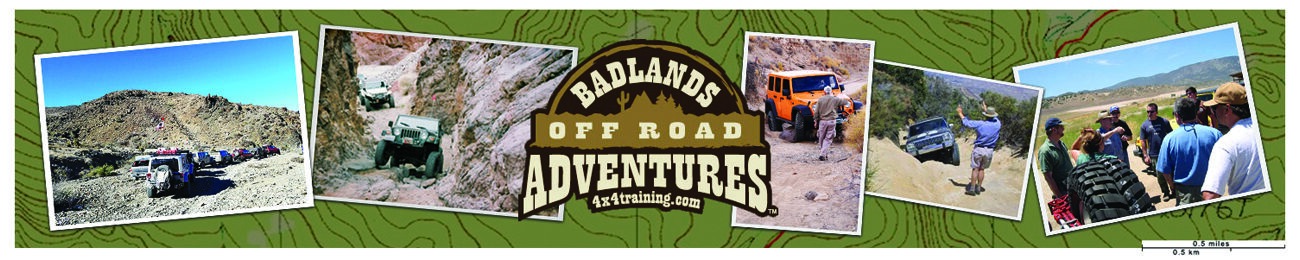
You must be logged in to post a comment.